List of G code for control of Adventurer 3 that has been found so far
- 2021/07/09 Corrected the contents of M610
- 2021/09/21 Corrected the contents of M601 and M119
G code list
M601
Indicates the start of communication, and adds S1 after the command. Send with M601 S1.
M602
Indicates the end of communication. After sending this command, the network is disconnected.
If the firmware management version is 2.1, the string V2.1 will be included as part of the reply from the device.
See Adventurer3-Wi-Fi connection with firmware Ver1.3.1. For more information.
M115
Retrieve information about the device. FlashPrint is sent after sending M601, and the following reply will come.
CMD M115 Received.
Machine Type: FlashForge Adventurer III
Machine Name: Adventurer III
Firmware: v1.0.7
SN: hogehoge
X: 150 Y: 150 Z: 150
Tool Count: 1
ok
M119
Retrieve end stop information. The following reply will come.CMD M119 Received.
Endstop: X-max:0 Y-max:0 Z-max:0
MachineStatus: READY
MoveMode: READY
Status: S:1 L:0 J:0 F:0
LED: 1
CurrentFile:
Endstop is set to 1 when the limit switch on each axis is pressed.
If any operation is being performed on the device side, MachineStatus and MoveMode will be PAUSED. In addition, BUILDING_FROM_SD and MOVING are set during modeling.
- 2021/09/21 postscript
Before I knew it, an item called LED and Current File was added.
In CurrentFile, the file name of the printed matter was set when the mode was BUILDING_FROM_SD.
M105
With the retrieval of the information about temperature, return will come as follows.
CMD M105 Received.
T0:14 /0 B:1/1
ok
M27
Printing status. The following reply will come.
CMD M27 Received.
SD printing byte 0/100
ok
M146
LED control.
- LED on command
M146 r255 g255 b255 F0 - LED off command
M146 r0 g0 b0 F0
RGB needs to be lowercase. In addition, although the value of rgb was changed to something other than 0 or 255 before, there was no change in the actual color of the LED. It may only recognize display and erase.
M23
Data output from SD file. Printing is started after sending this command.
M26
Print stop command.
M28
File transfer.
M28 File size It is sent by the command of file name (probably the save file name in Adventurer 3). When ok is received from the device side, data transfer is performed every 4112 bytes thereafter. After the transfer, the device side sends back the success or failure of the transfer. If the file size is not divisible by 4112, the file is padded with 0x00 and sent.
M29
File transfer complete command.
M108
Stop heating command.
M651
Chassis fan ON command.
M652
Chassis fan OFF command.
M114
Get current nozzle position
CMD M114 Received.
X:80.0406 Y:-74.9949 Z:153 A:0 B:0
ok
The contents of A and B are unknown.
M112
Emergency stop command.
In FlashPrint, it is sent by the stop button on the printer operation screen.
M18
Motor current stop.
M17
The motor is energized.
G92
Use the current position as the origin.
M610
Machine name change.
However, this instruction did not seem to be interpreted on the device side, and the machine name was not actually changed.
- Update: 2021/07/03
It was possible to change the name.
Perhaps it is because the device name is identified by the multi-device control of FlashPrint.
Or maybe the name couldn’t be set due to a problem.
M650
It is a command that was issued during interaction with FlashPrint, but I do not know what it means.
G-code-In RepRap, it was “Set peel move parameters”.
G1
Nozzle bed movement command.
M140
Bed temperature setting.
M104
Nozzle temperature setting.
Basic flow of commands when printing
Data are transferred at M28 to M29, and printing is started at M23.
If you want to stop the molding, send M26. If it is M112, a nozzle etc. will not stop at the place now (unverified).
Since communication with the device has to be repeated within 10 seconds, the condition of the device is monitored by M119, M105 and M27 even after the M28 is sent.
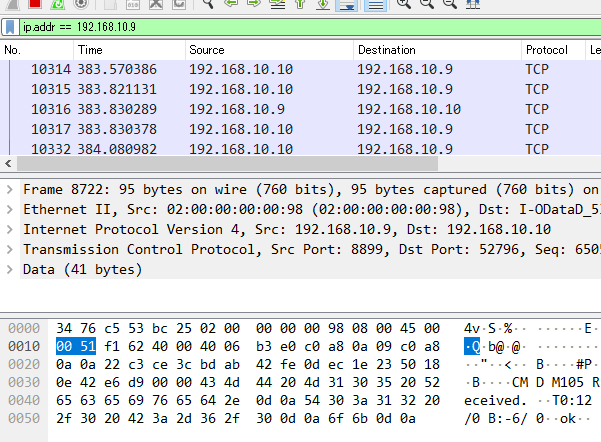
コメント