It’s been a while since I last made something with Adventurer3.
During that time, I looked into the contents of the temperature and print speed setting dialog in FlashPrint’s “Multi-Machine Control – Machine Detail” menu.
Dialog
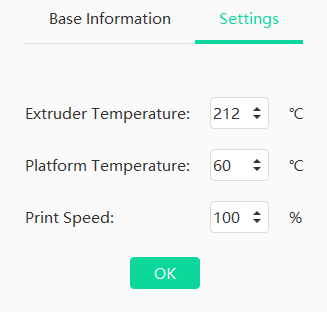
In the case of Adventurer3, the dialog shown above is displayed.
It is designed so that the Extruder Temperature, Platform Temperature, and Print Speed can be changed during printing.
Command
I used Wireshark to examine the commands that were being sent.
The content of the command sent.
The content sent is as follows:
- M104 S0 T0
- M104 S”Temperature” T0
- M140 S”Temperature”
- M663 S”PrintSpeed”
These four commands were sent in succession.
Extruder Temperature Setting Command
This is M104, and the new temperature is set after S.
Instead of setting the temperature with a single M104 command, it is executed by sending two commands, S0 and S”new temperature”.
Extruder Temperature Setting Command
M140 is an example of this, and the new temperature is set after S.
Unlike M104, the temperature setting is completed with a single command.
Print Speed Setting Command
Use the command M663 and set the new print speed after the S.
The print speed is a percentage, set 100 to the same speed as the original, set 50 to half the speed.
The M663 command was not in the RepRap G-code table. It may have been defined specifically for Adventurer3 (or FlashForge devices).
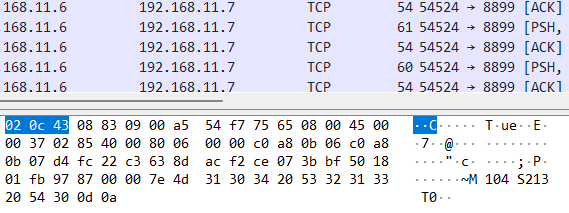
コメント