Now that we know how to communicate with Adventurer3, we will investigate next with Simplify3D.
COM connection
Simplify3D has control of the device by COM connection. So we communicated with the program via com0com’s virtual COM and investigated what kind of protocol we are exchanging.
By the way, com0com has the following features.
Null-modem emulator: A null modem emulator (com0com) is a virtual serial port driver for Windows that runs in kernel mode. You can create an unlimited number of virtual COM port pairs on a machine on which the Null-modem emulator (com0com) is installed. Then, you can use the created pair to connect with the application that uses the COM port.
Connection and communication contents with Simplify3D
Simplify3D settings
The firmware settings were changed prior to communication with the program. In communication with Adventurer3, the recognition code is not sent from the device when connecting, so only that part is corrected.
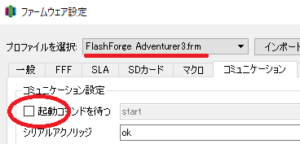
Uncheck Wait for the start command of communication on Dreamer’s farm, and create a profile as this for Adventurer3. This firmware was applied to the FFF setting-GCode firmware setting side.
Communication contents 1
When I connect from the machine control panel, I know what kind of command will be issued, so when that command is sent to the Adventurer 3 side, I will check what kind of response will come and emu will return the contents. I created a rated program and connected it to Simplify3D.
As a result, it seems that the reply from Adventurer 3 side is also analyzed.
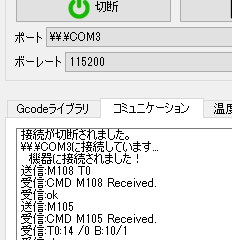
Temporarily, bed temperature and nozzle temperature are also plotted.
Send toolpath
Next, I tried printing from the Simplify 3D side with “Start printing via USB”, and checked what kind of transmission data was sent. For the FlashPrint output, the toolpath file information was transmitted at M28 at one end, and the output was started at M28.
In Simplify3D, the file was not created, but the contents of the file were output as it is by serial communication.
G90
M82
M107
M140 S55 T0
M104 S210 T0
M104 S0 T1
M107
G90
G28Check if it is recognized by Adventurer3
Confirm using the previous program whether you can send the output from Simplify3D.
However, there is a code that returns from Advertiser 3 and a code that does not.
G90, M140, M104, G1, etc. were recognized, but M82, G28, etc. were not recognized, and the communication stopped there.
result
I think that the G code command that can be used for communication is limited on the Adventurer 3 side. Once you have saved the file, you can upload it and print it, but if it is, the current Simplify3D will create a path, save the file, read the saved data on the FlashPrint side, and start printing. There is no attempt to do all operations with Simplify3D, so give up here.
When I analyzed the protocol of the network, I thought that I could go somewhere.
The communication program with Simplify3D is here.
コメント