I created a program that makes it easier to see the real numbers of slice parameters exported by FlashPrint with a text editor, so I published the source code here.
- Update 2021/10/21
Converted to Javascript and published the conversion page.
Convert from FlashPrint Parameter (FCFG) to CSV format. - Update 2022/02/12
In the C # version, there was something that could not be interpreted as a hexadecimal escape description, so corrected it.
The hexadecimal number of Regex.Unescape in C # required 2 digits as \x??, but the output from FlashPrint had 1 digit as \x?.
Also, the Javascript version could not recognize control characters such as \f.
Therefore, I ported the escape character processing function created in the Javascript version to the C # version, made it so that there is no problem with 1-digit or 2-digit hexadecimal numbers, and changed it so that control characters can be converted.
at first
FlashPrint slice parameters can be output by the following operations.
- Ver5.1
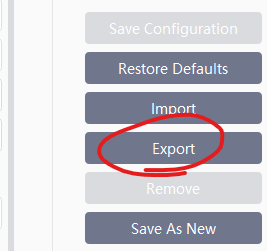
- Ver4.6
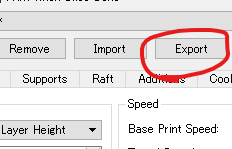
The files output by these are saved with the extension fcfg for V5.1 and the extension fprofile for V4.6, and the contents are output in Windows INI format.
One of the problems in looking at this slice parameter is the representation format of real numbers.
For example, the nozzle size when outputting V5.1 is output in the form of @Variant (x87> xccxccxcd).
If you prepare multiple parameters with slightly modified parameters, you cannot determine what values are different and how much by just looking at this file, and you will need to refer to them from the FlashPrint GUI screen.
Also, even if you compare files with a tool such as WinMerge, it is difficult to intuitively recognize the difference.
Therefore, I decided to make something that can be visualized by converting real numbers.
Implement
The Variant part seems to have converted a single-precision floating-point number into bytes with little endian as a character string, so when reading it, the above is reversed and output as a single-precision floating point number.
In addition, it is output in CSV format for easy handling.
This conversion itself was the same for both V4.6 and V5.1, so it can be used in common.
Conversion result
Real values are now output in a visualized form as shown below.
Now, when adjusting the parameters, it is possible to determine what has changed and how.
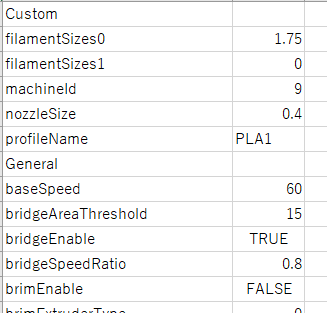
Javascript
The above source has been converted to Javascript so that it can be converted on the WEB.
I put the things on the following page, so I can convert them without compiling the program.
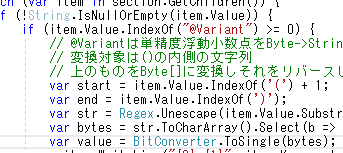
コメント