Explanation about what was added in Ver0.3.
using namespace AutomationConnectIQ.Lib;
$sdk = New-Object GarminSDK -Property @{
Key = "developer_key"
}
$proj = New-Object Jungle("monkey.jungle")
$sim = New-Object Simulator($sdk)
$sim.WaitForInput()
$sim.KillDevice()
$deviceName = "fr45"
$sdk.BuildProgram($proj, $deviceName)
$sdk.StartProgram($proj.DefaultProgramPath, $deviceName)
$sim.WaitForDeviceStart()
$sim.IsEnabledHeatMap # <= V0.3 additional items
$sim.KillDevice()
$deviceName = "d2air"
$sdk.BuildProgram($proj, $deviceName)
$sdk.StartProgram($proj.DefaultProgramPath, $deviceName)
$sim.WaitForDeviceStart()
$sim.IsEnabledHeatMap # <= V0.3 additional itemsThe part with a comment is an additional method.
fr45 returns $false and d2air returns $true.
The d2air etc. have a function to prevent screen burn-in.
On the simulator side, a screen called a heat map can be displayed.
The menu is as follows.
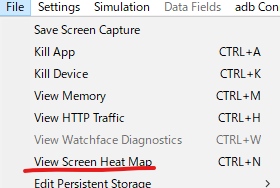
If you set Low Power Mode when the heat map can be displayed, the heat map will pop up quite often, so if you set it to Low Power Mode to check the screen, the heat map screen will be displayed without you knowing it. However, it will interfere with the subsequent screen capture.
Therefore, it is good to use it for the purpose of skipping the processing of Low Power Mode by judging by IsEnabledHeatMap.
コメント