Ver0.4.1 of AutomationConnectIQ is released today.
Added support for Connect IQ 4.2.0, 4.1.5 and 4.1.1.
There seemed to be some problem with acquiring GPS information, so I built a handheld watch face with Connect IQ 4.2 and used it to evaluate degradation, but it didn’t work, so I dealt with it.
Support for changing simulator title name.
Simulator title name changed in Connect IQ 4.1.5.
AutomationConnectIQ searches for applications for GUI operation by title name, but it was changed halfway to 4.1.5.
Up to 4.1.4, it is “Connect IQ Device Simulator” as shown below.
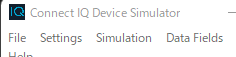
In 4.1.5, it will be a fixed title name + device name that is moving.
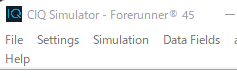
I am trying to change the title name to be searched according to the version of Connect IQ that is running.
Change “Set Battery Status”
From 4.1, the item “Days Remaining” was added to the battery status.
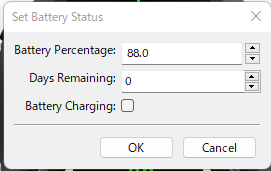
As a result, the code for setting the charge rate had a problem, and the value could not be set.
corresponded to this.
I thought about preparing an API that can also set “Days Remaining”, but I couldn’t set the information here, so I decided not to publish that API for the time being.
Because the configuration of the GUI is so messed up that the settings look like a mess, and it was not possible to specify the GUI items that can be set.
Change “Set Notification Count”
In 4.2, the notification information menu and screen were changed, so it corresponded to it.
Until 4.1 it was “Settings-Set Notification Count”. Also, the window name was “Set number of notifications”.
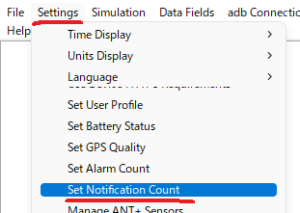
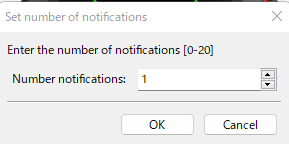
In 4.2, it was changed to “Settings-Set Phone Notifications”, the window name was changed to “Set Phone Notifications”, and a field called “Next Event Time:” was added.
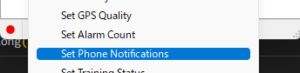
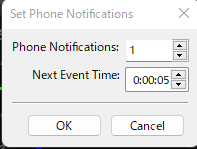
I couldn’t find out what “Next Event Time:” means.
The provision of an API to set a value for “Next Event Time:”, which was not inquired, is a wait-and-see.
Setting build options.
The optimization function was added in 4.1 and 4.2, and I provided a function to hand it over.
BuildOption can be defined in the Simulator class.
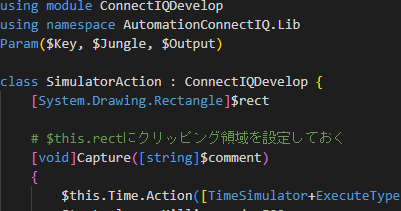
コメント