A sample video of what you can do with “Automation Connect IQ”.
In this video, only Fr45 is checked.
In the first half, the initial settings are done until the watch face appears. After the watch face appears, I set the state for the test item, capture the screen and save it in the folder.
The operation script has the following implementation. Note that this script creates a class in PowerShell to make the Check class easier to use, and implements it using its derivation.
Classes created with PowerShell will be posted separately.
[void]Fr45Test([string]$dev, [Simulator]$simulator)
{
$simulator.SetBatteryStatus(88, $false)
$simulator.SetNotificationCount(0)
$simulator.SetBleConnection([Simulator+ConnectionType]::NotConnected)
$simulator.SetLanguage([Simulator+Language]::English)
$simulator.ToggleMenu([Simulator+SettingToggleMenu]::LowPowerMode, $true)
$simulator.ToggleMenu([Simulator+SettingToggleMenu]::ActivityTracking, $true)
$this.Time = $simulator.CreateTime()
$this.Time.Open()
$this.Time.Time = Get-Date "2019-12-31 13:59:59"
# GPS coordinate settings
$simulator.SetGPSQuality([Simulator+GPSQualityType]::NotAvailable)
$this.Capture("NOGPS")
# sunset
$simulator.SetGPSPosition(35.685233, 139.752485)
$this.Capture("D_SUNSET")
# sunrise
$this.Time.Time = Get-Date "2019-12-30 17:59:59"
$this.Capture("D_SUNRISE1")
# Sunrise (when crossing days)
$this.Time.Time = Get-Date "2019-12-31 1:59:59"
$this.Capture("D_SUNRISE2")
$this.Time.Time = Get-Date "2019-12-31 13:59:59"
$simulator.SetBleConnection([Simulator+ConnectionType]::Connected)
$this.Capture("BT")
$simulator.SetNotificationCount(1)
$this.Capture("NOTIFY")
$simulator.SetBatteryStatus(0, $false)
$this.Capture("BAT_00")
$simulator.ToggleMenu([Simulator+SettingToggleMenu]::LowPowerMode, $false)
$this.Capture("HIGH")
$simulator.ToggleMenu([Simulator+SettingToggleMenu]::ActivityTracking, $false)
$this.Capture("DISABLE_ACT")
# Japanese
$simulator.SetLanguage([Simulator+Language]::Japanese)
$simulator.ToggleMenu([Simulator+SettingToggleMenu]::ActivityTracking, $true)
$simulator.SetBatteryStatus(88, $false)
$simulator.ToggleMenu([Simulator+SettingToggleMenu]::LowPowerMode, $true)
$simulator.ToggleMenu([Simulator+SettingToggleMenu]::LowPowerMode, $false)
$this.Capture("JP")
$this.Time.Close()
}
[void]Pre([Simulator]$simulator) {
([ConnectIQDevelop]$this).Pre($simulator)
$act = $simulator.CreateActivityMonitor()
$act.Open()
$act.SetValue($true, 0, 0, 1)
$act.SetValue($true, 0, 1, 1234)
$act.Ok()
$counter = 5678
for (;$counter -gt 600; $counter -= 600) {
$simulator.FastForward(600)
}
$simulator.FastForward($counter)
$act.Open()
$act.SetValue($true, 0, 0, 0)
$act.Ok()
}The devices that perform all test items are only representative ones, and the other devices are narrowed down to the items for checking whether the screen configuration etc. is broken while all the data is displayed. The test time can be minimized.
By saving the image generated by this script and checking if it matches each time the function is revised, I think that you can find correction mistakes.
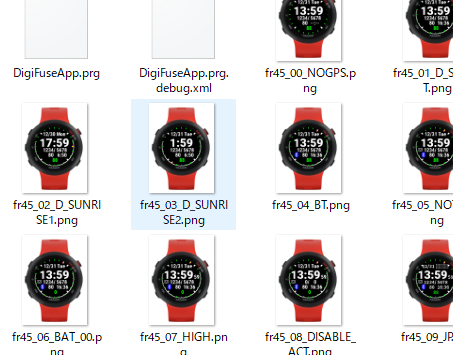
コメント