 Garmin
Garmin Garmin Connect IQ-Start build simulator on command line
How to build the program and start the simulator on the command line.BuildThe command has the following form.java -Dfile...
 Garmin
Garmin 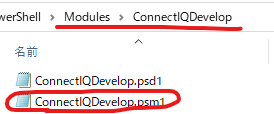 AutomationConnectIQ
AutomationConnectIQ 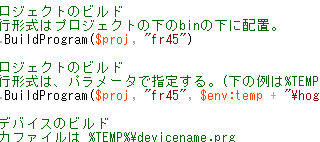 AutomationConnectIQ
AutomationConnectIQ 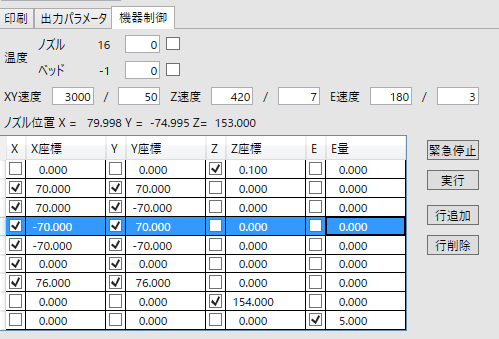 3D Printer
3D Printer 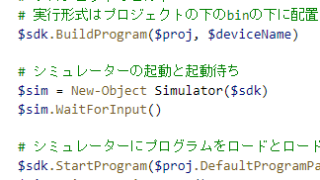 AutomationConnectIQ
AutomationConnectIQ 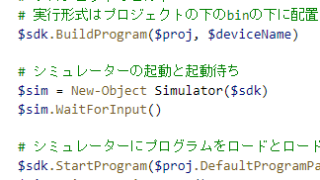 AutomationConnectIQ
AutomationConnectIQ 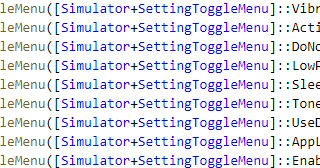 AutomationConnectIQ
AutomationConnectIQ 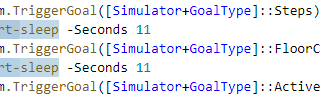 AutomationConnectIQ
AutomationConnectIQ 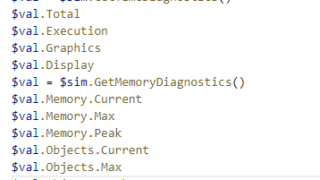 AutomationConnectIQ
AutomationConnectIQ 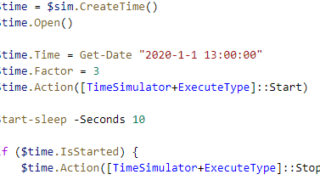 AutomationConnectIQ
AutomationConnectIQ