Watch face published on Garmin Connect IQ.
Download destination.
Feature Description
Round shape function list.
- Display of month, day and day of the week.
- 12/24 hour digital clock.
Some models always display the number of seconds.
Otherwise, seconds are displayed in the high power mode (when the watch operation is performed).
For 12-hour display, AM / PM is displayed above the seconds display area. - Goal steps, current steps.
- Latest heart rate.
- Next sunset or sunrise time.
If the GPS position information is not confirmed, the time will not be displayed. - The remaining battery capacity.
Forerunner 45 is displayed in 20% units. - BT status.
- Whether there is a notification on the connected smartphone.
- On the outer circumference, a 24-hour analog clock with one hand and a white line representing the time zone when the sun is not appearing are drawn.
If the GPS position information is not confirmed, the white line is not drawn.
When the shape is rectangular (Vivoactive HR), there are the following functional differences.
- No 1-4 and 6-8 are the same.
- Does not have No.9 functions.
- The No5 function displays both sunrise and sunset times.
If the GPS position information is not confirmed, the time will not be displayed. - The additional floors are displayed.
Sunrise and sunset times
Since various processes are further simplified and simplified, there may be an error of about +/- 3 minutes.
I want you to recognize the time as a guide only.
High power mode / Low power mode
The refresh rate of the watch face is 1 minute. This is to reduce the frequency of screen updates and reduce power consumption.
However, about 10 seconds from the moment the watch operation is performed, the state becomes the high power mode, and the refresh rate becomes a unit of 1 second.
DigiInfo displays up to seconds in high power mode.
Partial update
Some models (Vivoactive 4 we have confirmed) have a function that can update the screen every second even during low power mode.
This function is called partial update.
By using this function, you can always display the seconds.
DigiInfo also supports partial updates, and the target model always displays seconds.
- important point.
The default watch face of ForeAthlete45 seems to support the partial update function because it always displays the second hand and second, but it is not.
Don’t be disappointed that the watch face downloaded by Connect IQ doesn’t always show seconds.
Screen description
Round screen (equivalent to Forerunner45)

The numbers displayed correspond to No. 1 to 8 described in the function description.

The outer peripheral portion (corresponding to No. 9) is as follows.
- The current time is displayed as a yellow line with a red edge.
- Memory that represents one hour unit.
- It represents the section where the sun is set from sunset to sunrise the next day.
- The scales at 3:00, 9:00, 15:00, and 18:00 are displayed in white thick lines for easy understanding.
In the low power mode, the seconds are hidden as follows.

Models with partial updates (equivalent to Vivoactive 4)
Functionally the screen is the same as the round screen, but the seconds are displayed even in the low power mode.
Therefore, the following screen is always displayed.

Rectangular screen (Vivoactive HR)
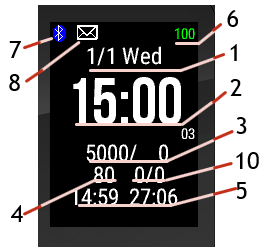
No.1 to 8 are as described in the function description.
No.10 is a function only for Vivoactive HR, and displays the number of floors ascending and descending.
In the low power mode, seconds are not displayed as follows.
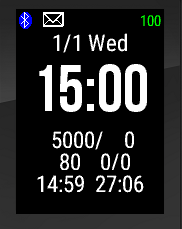
Change log
Ver1.2.1 2024/5/17 release
- There were some problems with Ver1.2.0.
On models with an API level of 1.x, such as fr45, there was a problem where the watch face would end with an error immediately after starting.
Fix it.
Ver1.2.0 2024/4/25 release
- Added fr165 to supported devices.
- Added the ability to switch goal steps to the number of floors ascended/descended by tapping the screen on tappable devices.
- I actually didn’t want to release this version.
After uploading it for another test, I realized that the plan was no good, so I thought I canceled the upload, but it was uploaded as is.
Ver 1.1.2 2023/10/29 release
- Rebuilt with the latest development version.
- Implemented support for several devices.
Ver1.1.1 2021/05/21 release
- Corrected 0 o’clock to 12 o’clock in 12 hour display.
Ver1.1 2021/05/20 release
- Supports 12/24 hour display switching
- Fixed the problem that the sunrise / sunset display was strange when the GPS position was not fixed.